PLA eVerification API
home
Description
The Indiana Professional Licensing Agency is happy to introduce our new API, pla-everification-api. This API is a new opportunity for Organizations or Individuals to verify credentials of employees, contractors, or even facilities.
Release Notes
v1 Initial Version 09/20/2023
v1.2 Added Obtained_By and Discipline_Flag
v2.0.3 Added 3 new endpoints including verifyCSR, search, and PLALicenseInformation
v2.0.4 Added new parameters to the search endpoint
v2.0.6 Added Related Licenses Endpoint
How to request access
To Request Credentials for the API, go to MyLicense One
- Create an Access Indiana account
- Once logged in, Click on Initial Application
- Select Verification API from the dropdown
- Once you complete the application, we will provide credentials and information on accessing the API
Links
PROD - https://mulesoft.in.gov/pla-everification-api-v1-p/api/
QA - https://mulesoftqa.in.gov/pla-everification-api-v1-q/api/
Endpoints
With our most recent update we now have 3 endpoints on our API. Below are the endpoints that we now provide.
verify
verify was part of our first implementation of our API where users can search our API via a license number (licNo).
Example: https://mulesoft.in.gov/pla-everification-api-v1-p/api/verify?licNo=DL1098533
verifyCSR
verifyCSR is a new implementation where users can now search specifically on CSR license Numbers (licNo) and in return you still get the basic data that you do with our verify endpoint, but now we have included that license's drug schedule and CSR license address.
Example: https://mulesoft.in.gov/pla-everification-api-v1-p/api/verifyCSR?licNo=01041606B
verifyRelatedLicense
verifyRelatedLicense is our newest implementation where users can now search take a license number (licNo) and search for related licenses.
Example: https://mulesoft.in.gov/pla-everification-api-v1-p/api/verifyRelatedLicense?licNo=01044323A
search
search is part of our new initiative to create a more dynamic endpoint that allows the user to add more search criteria to help narrow down a specific license they are looking for. Our current parameters are: First Name (firstName), Last Name (lastName), Profession (profession), License Type (licType), and License Status (licStatus). We are hoping this endpoint, in time, will be the best and most efficient way to search our licenses. You don't know what license types we have? No Problem! Check out our PLALicenseInformation endpoint for more information.
- Note: If a license type contains a space in its name add '%20' where the space should be. For example, Speech Pathologist -> Speech%20Pathologist
PLALicenseInformation
PLALicenseInformation is our one stop shop for all professions and license types we currently support. Just use this endpoint followed by 'licInfo=*' to get all the information.
Example: https://mulesoft.in.gov/pla-everification-api-v1-p/api/PLALicenseInformation?licInfo=*
Documentation
Below are the steps using Postman on how to use the API after receiving your credentials.
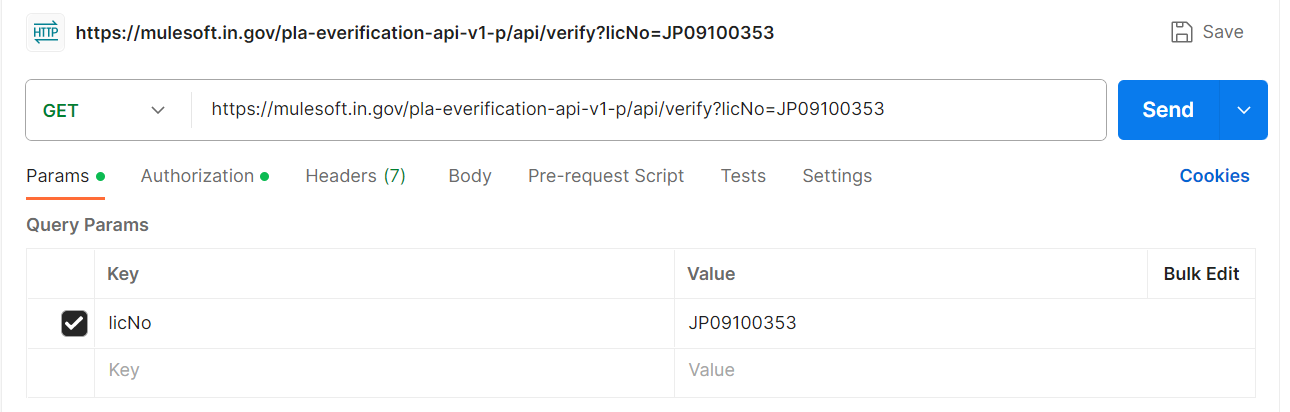
Make sure under Authorization select Basic Authorization in the dropdown. For the Username use your new assigned Client ID and for the Password you will use the Client Secret
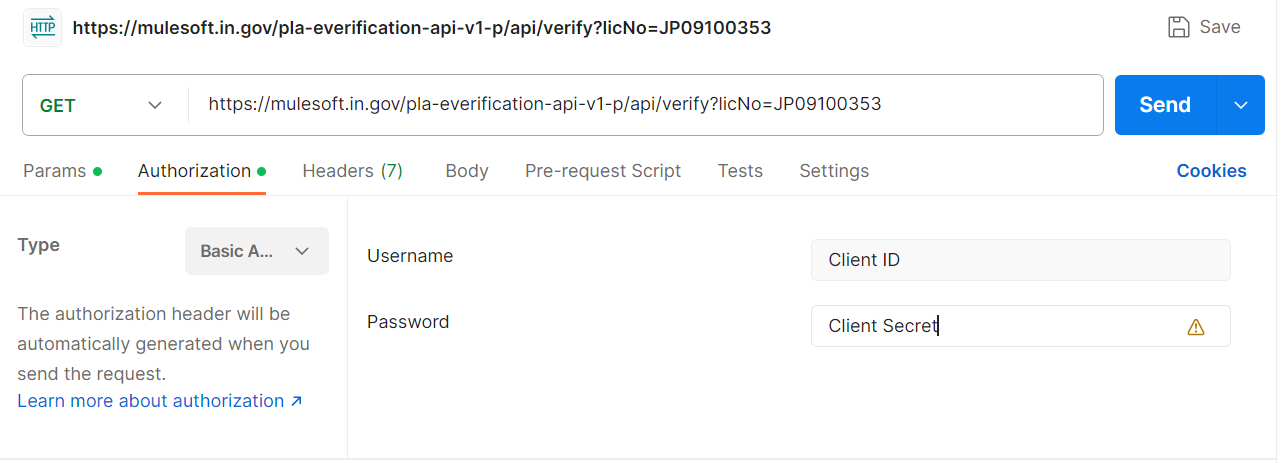
You will then receive your results!
[
{
"Full_Name": "Irvin A. Kirchgessner",
"First_Name": "Irvin A.",
"Middle_Name": null,
"Last_Name": "Kirchgessner",
"License_Number": "JP09100353",
"Profession": "Plumbing Commission",
"License_Type": "Journeyman Plumber",
"Secondary_License_Type": null,
"License_Status": "Active",
"Issuance_Date": "1991-06-26",
"Expiration_Date": "2025-12-31",
"Obtained_By": "Examination",
"Last_Renewal": "2023-09-28",
"State": "IN",
"City": "Floyds Knobs ",
"ZIP": "47119",
"County": "Floyd",
"discipline_flag": "N"
}
]